What You Need to Know About PandaDoc Integration with Leading CRM Platforms
Modern businesses demand speed, accuracy, and seamless collaboration, especially when deals are on the line. Manual document creation, chasing signatures, and disjointed workflows waste precious time for sales and operations teams. A robust CRM provides a foundation to manage your customer relationships, but integrating the right eSignature solution, like PandaDoc, turns your CRM into a powerhouse for closing deals faster, automating paperwork, and keeping your processes secure and compliant.
This guide will walk you through the benefits of PandaDoc integration with your CRM, and provide a roadmap for leveraging PandaDoc’s eSignature tools with leading CRMs, including Salesforce, HubSpot, Monday.com, Zoho CRM, and more.
What Is PandaDoc?
Founded in 2013 and headquartered in San Francisco, PandaDoc is a Software-as-a-Service (SaaS) company specializing in document automation. The platform empowers businesses to create, distribute, and manage documents such as proposals, contracts, and invoices with ease. Key features include:
- Document Creation: Utilize a drag-and-drop editor to build customized documents.
- E-Signatures: Enable secure digital signing to expedite approvals.
- Workflow Automation: Automate document routing and approval processes.
- Analytics: Track document engagement and gather insights.
- Integrations: Connect with various third-party applications to enhance functionality.
PandaDoc is utilized by over 50,000 companies worldwide, ranging from small startups to large enterprises, aiming to reduce manual tasks and accelerate business processes.
Why PandaDoc Integration is a Game-Changer for CRM Users
Manual document creation and approval processes slow down your team and frustrate your customers. PandaDoc integration offers a smarter solution:
- Full Automation: With PandaDoc integration, automatically generate contracts, proposals, quotes, and NDAs using CRM data.
- Real-Time Sync: Instantly track when a document is opened, viewed, commented on, or eSigned, right inside your CRM.
- Error Eradication: Eliminate copy/paste mistakes and maintain professionalism with dynamic templates that draw from your CRM records.
- Secure eSignatures: PandaDoc integration ensures every signature process is secure and compliant with eSignature laws (like ESIGN and GDPR).
Key Benefits of PandaDoc Integration with Leading CRMs
- Accelerated Sales Cycles: PandaDoc integration allows reps to send and receive signed documents much faster.
- Streamlined Workflows: Automate repetitive document tasks, freeing up time and resources.
- Instant Visibility: Track document statuses in your CRM, so your team always knows what’s signed and what’s pending.
- Impeccable Compliance: Keep a digital, time-stamped record of every document interaction for audits and legal peace of mind.
CRM Platforms with PandaDoc Integration: Examples & Features
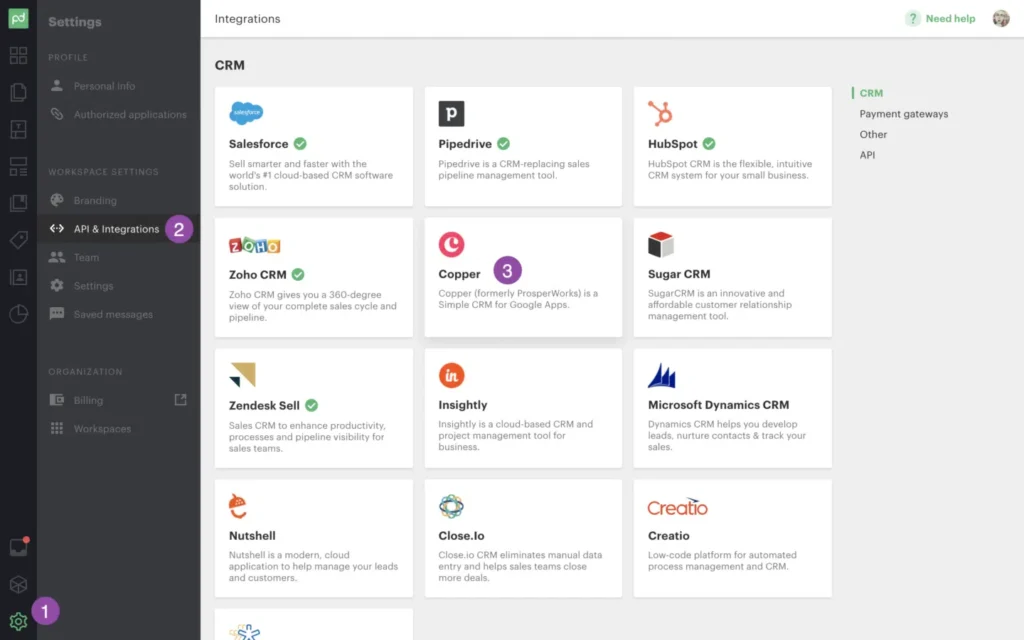
PandaDoc offers native and API-based integrations with many leading CRMs. Here’s how PandaDoc integration enhances each platform:
Salesforce
Generate, send, and track sales documents from within Salesforce. Merge data automatically and move deals faster through secure eSignature workflows.
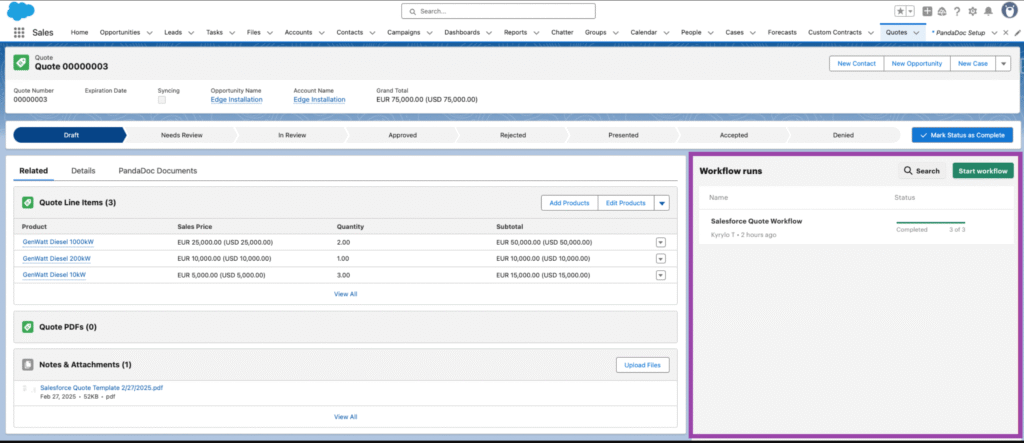
Pipedrive
Leverage Pipedrive fields for instant document creation. With PandaDoc integration, proposal and contract workflows become seamless and transparent.
Microsoft Dynamics
Combine Microsoft Dynamics’ CRM power with PandaDoc integration to send contracts and track engagement, all from within your Dynamics dashboard.
Zoho CRM & Zoho Automations
Seamlessly link Zoho CRM records and automations with PandaDoc to create, send, and eSign documents, with data updates reflected instantly.
Monday.com
Automate and manage eSignature processes from Monday.com boards. Trigger document generation and track approvals through every project stage.
Zendesk Sell & Zendesk Sell Automations
Enhance Zendesk Sell with PandaDoc integration to drive contract creation and eSigning based on deal progression and automation triggers.
HubSpot
PandaDoc integration for HubSpot lets you create, send, and eSign documents from contact, company, or deal records. Auto-sync PandaDoc document activities with the HubSpot timeline.
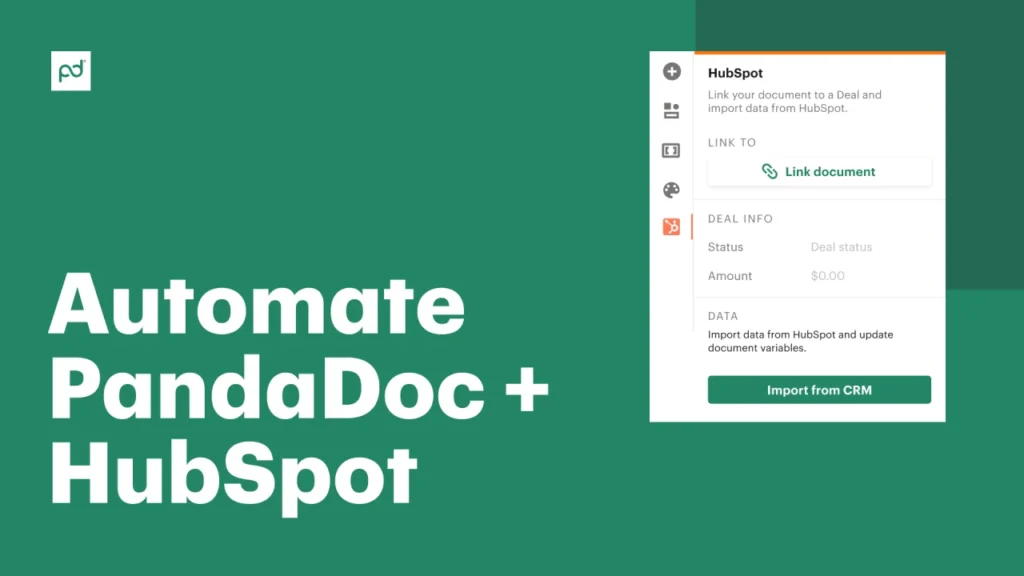
SugarCRM
Streamline contract creation and approval with PandaDoc integration. Insert real-time data from SugarCRM and send signature requests in seconds.
Freshsales
PandaDoc integration with Freshsales allows sales teams to generate and track documents in the same platform, boosting deal velocity.
Use PandaDoc integration to merge Copper CRM data into document templates, minimizing manual work and improving client responsiveness.
Nutshell
With PandaDoc integration, Nutshell users can produce and eSign documents faster, eliminating back-and-forth email chains.
Insightly
Insightly gains efficiency through PandaDoc integration: automate proposal, contract, and invoice creation for improved deal management.
Nimble
Smaller teams using Nimble benefit from PandaDoc integration by generating polished documents without leaving their CRM.
Step-by-Step Guide: How to Set Up PandaDoc Integration with Your CRM
1. Evaluate Your Current Document Workflow
- List repetitive documents you generate (contracts, NDAs, proposals, etc.).
- Identify key CRM data fields to be included in PandaDoc templates.
2. Enable PandaDoc Integration in Your CRM
- Native Integration: Locate PandaDoc integration in your CRM’s app marketplace or settings.
- API or Middleware Integration: Use Zapier or API tools for CRMs without direct PandaDoc integration.
3. Create Document Templates in PandaDoc
- Use PandaDoc’s template builder and configure placeholders linked to CRM fields.
4. Map Your Data Fields
- Match CRM fields to PandaDoc placeholders for error-free document generation.
5. Test & Optimize Your PandaDoc Integration
- Send test documents, verify eSignatures, and confirm that document statuses sync correctly in your CRM.
6. Train Your Team
- Provide a PandaDoc integration playbook and offer hands-on training for sales and support teams.
7. Monitor & Improve
- Review metrics like turnaround time, deal closure rates, and user adoption to optimize your PandaDoc integration setup.
Best Practices for Maximizing PandaDoc Integration
- Standardize Template Use: Keep branding and tone consistent across all documents.
- Automate Notifications: Use CRM and PandaDoc integration features to trigger reminders or next steps.
- Prioritize Security: Regularly audit who has access to eSignature workflows and document history.
- Gather Feedback: Regularly solicit user feedback to troubleshoot and enhance your PandaDoc integration.
Case Study: Real Results from PandaDoc Integration
After implementing PandaDoc integration with Zoho CRM and HubSpot, a SaaS sales team reported:
- A 40% reduction in contract turnaround time,
- Smoother audit trails for compliance,
- Fewer manual errors due to automated data merging, and
- A more positive client experience.
Conclusion & Next Steps
PandaDoc integration turns your CRM into a deal-closing machine. By automating document workflows, embedding eSignature tools, and syncing everything to your CRM, you gain greater efficiency, security, and visibility for your sales and operations teams.
Ready to see what PandaDoc integration can do for your business?
Contact the team now to book a PandaDoc integration assessment and unlock the true power of your CRM.







